Review: Asus ZenWiFi AX6600 XT8
Technology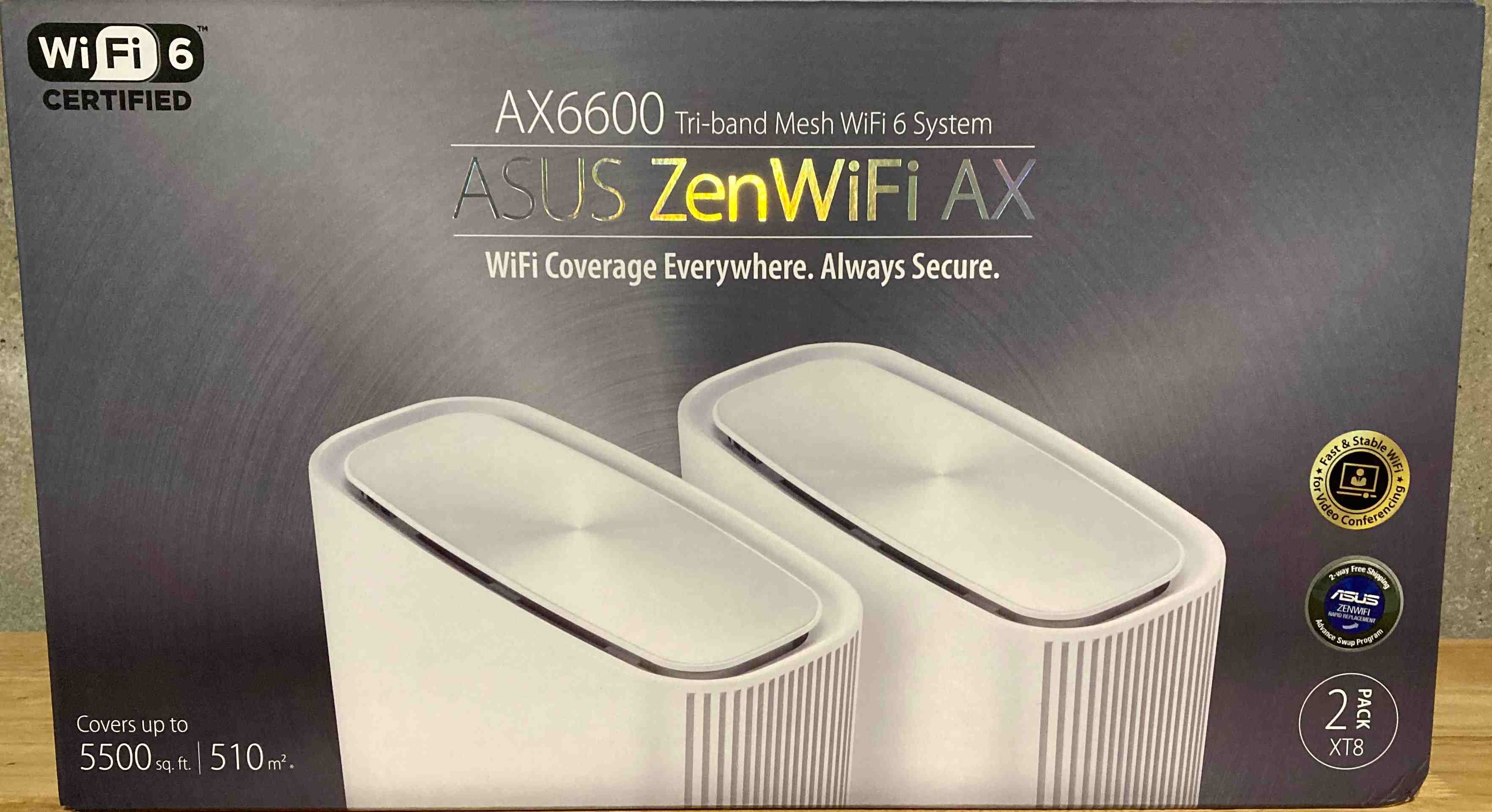
Asus ZenWiFi AX6600 XT8
Last month (February 2023), my home network was a mismatched collection of Ethernet-Over-Power devices, a couple different WiFi routers, and even a switch somewhere. The network though did its job pretty well.
Until it didn’t, 20 minutes before my wife needed to sign into work.
We had been having intermittent connection issues I blamed on the modem and our ISP. So I wasn’t surprised it happened again I did eventually get everything working in time for work. But worrying about everyting being stable in the wee hours was getting old.
Turns out I was wrong about why we were having problems. Nope, the connection with the ISP was fine. The problem was between the modem and the router. The modem and router weren’t playing well together.
With my wife’s job dependent on a solid internet connection at home I decided spending a little money to upgrade was a worthy investment. After shopping around I decided to give the Asus ZenWiFi AX6600 XT8 a try.
Reviews were quite positive and comments include how the configuration interface was quite detailed. Which as a bit of a tinkerer was just fine with me. Others, less technically inclined, might fine it a bit intimidating. Luckily, as I found out later, you really don’t have to deal with the configuration details.
So I plunked down my money (credit card on Amazon) and placed my order. The router package I ordered came in a two pack. They advertise a total coverage area of 5500 square feet. Which is about twice the size of my house including the basement.
As soon as it arrived and my wife was signed off from work I disconnected the old router from the modem and plugged in one of the pair of new routers. How hard was it to get the new network up and running?
Dead simple.
Even with one router I was finding a solid signal throughout the house. The strength varied a little bit as the modem and router #1 are downstairs. We have a massive two story chimney in the middle of the upstairs between the living room and the kitchen. I suspect this thing was messing with the old routers. The signal might have not been as strong as it could have been without all that mass of brick and steel in the way.
The other router I placed upstairs in my wife’s office. Which give the two routers a clear path to connect. I also wanted her to be able to plug into router #2 with her work laptop base station. With the placement of router number two all parts of the house were getting signal without having the chimney in the way.
Installation was a breeze. Router #1 found router #2 and the rest is history.
So about that 5500 square foot coverage?
After the network was up and running I called a buddy using Wifi calling on my iPhone. No drops anywhere in the house! We have various places in the house where calls would drop either from dead zones or possibly hand offs between routers.
Not anymore! Even more impressive I walked out into the yard to our back fence. The distance was about 40 feet from the house. My friend said there was a slight degradation in sound quality but totally fine.
How are things a month later?
Stable. As good as installation day.
Eventually, I decided to do a speed check. My internet package is rated at 200Mb/sec. The speed test showed over 230 to 250+Mb/sec. Nice! The old network might get to 40 or 50Mb/sec. So a 4-5x improvement! Getting what we pay for from our ISP finally.
Am I happy with the upgrade? You bet. I am very impressed.
Being used to budget consumer routers and their lower prices gave me pause when I was buying. Paying our bills working from home requires the network be fast for video calls, no dropped cell calls with clients, and a reliable VPN connection. Definitely worth a few hundred more dollars for the pair of routers.
Besides, now I can take my iPad to the far side of our yard and read under the apple tree. Once it stops raining.
Share with Friends!